Uncover User Details With IP Lookup API
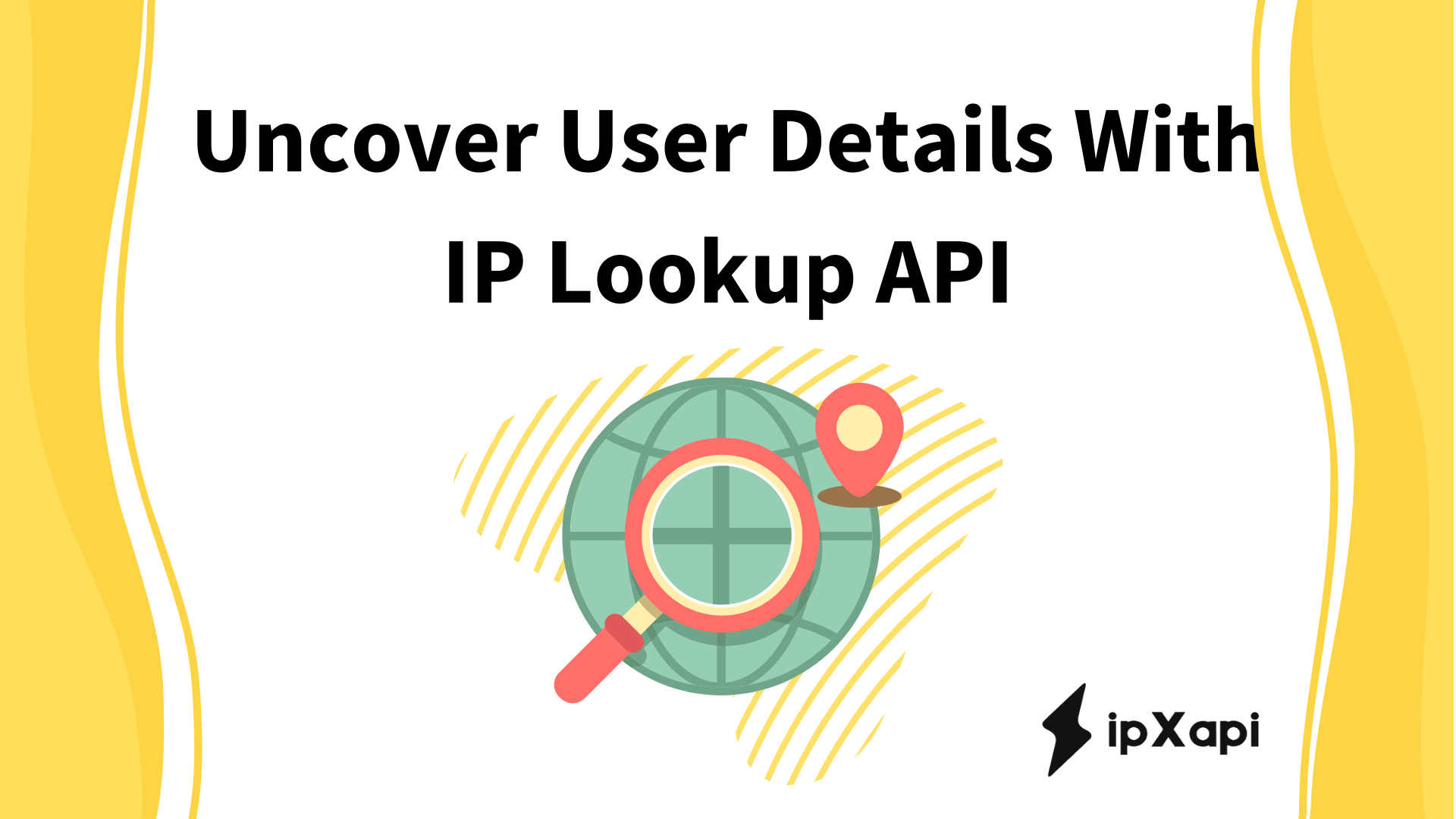
An IP Lookup API is a tool that provides information about an IP (Internet Protocol) address. When devices connect to the internet, they are assigned unique IP addresses, which act as their online identifiers. An IP Geolocation API allows users to query information about these addresses, such as their geographical location, internet service provider (ISP), organization, and possibly other details like time zone or connection type.
This API works by receiving an IP address as input and then returning relevant information associated with that address. It leverages databases and algorithms to retrieve and process this data. Typically, businesses and developers utilize IP Geolocation APIs for various purposes including geotargeting, fraud detection, content personalization, cybersecurity, and network diagnostics.
For instance, an e-commerce website might use an IP Geolocation API to tailor content and offers based on a visitor's location, while a cybersecurity firm might employ it to identify and block suspicious IP addresses attempting unauthorized access.
Overall, IP Geolocation APIs serve as valuable tools for understanding and leveraging the wealth of information embedded within IP addresses, enabling more informed decision-making and enhancing online experiences.

An IP Lookup API is Key In Many Industries
IP Geolocation APIs offer significant benefits across various industries:
- E-commerce: Online retailers can use IP Geolocation APIs to customize user experiences based on location, offering localized content, prices, and promotions. This enhances user engagement and conversion rates.
- Cybersecurity: Security firms utilize IP Geolocation APIs to identify and block malicious IP addresses attempting unauthorized access or launching cyberattacks. This helps in fortifying networks and safeguarding sensitive data.
- Digital Marketing: Marketing agencies leverage IP Geolocation APIs to target specific geographical regions with tailored advertising campaigns, maximizing the effectiveness of their marketing efforts and improving ROI.
- Financial Services: Banks and financial institutions employ IP Lookup APIs for fraud detection and prevention. By analyzing IP addresses associated with transactions, they can identify suspicious activities and mitigate potential risks.
- Travel and Hospitality: Companies in this sector use IP Geolocation APIs to provide localized recommendations and offers to travelers, enhancing their overall experience and increasing customer satisfaction.
- Content Delivery Networks (CDNs): CDNs optimize content delivery by routing users to the nearest server based on their IP address. IP Lookup APIs help CDNs accurately determine user locations for efficient content distribution.
Overall, IP Lookup APIs play a crucial role in improving targeting accuracy, enhancing security measures, and optimizing user experiences across a wide range of industries.
Check ipXapi, A High-Quality IP Location API
ipXapi is a powerful API that helps you locate and identify your website visitors by their IP address. Imagine gaining access to valuable information like their:
- Location: City, region, country, and even zip code
- Connection: Internet service provider (ISP) and type of connection
- Currency: Local currency for targeted shopping experiences
- Time zone: Deliver content and offers relevant to their time
- Security: Identify potential threats like proxies and bots

- Real-time data: Access up-to-date information with frequent database updates.
- Easy to use: Get ready in less than 10 minutes with simple integration.
- Scalable: Grows with your business needs.
- Multiple plans: Choose the plan that fits your usage.
- Free trial: Try ipXapi risk-free for 7 days.
Start unlocking the power of location data today with ipXapi! All You Need To Do To Make Use Of It Is:
- First, go to ipXapi.com and click the “GET FREE API KEY” button.
- You will be able to access the API once you have registered.
- Introduce the IP address you need to check.
- Make the API call and examine the results on your screen.
For instance, the following response was given when we attempted to use the IP address “196.171.167.215” to call an API:
{
"status": "success",
"country": "Togo",
"countryCode": "TG",
"region": "M",
"regionName": "Maritime",
"city": "Lomé",
"zip": "",
"lat": 6.12563,
"lon": 1.22542,
"timezone": "Africa/Lome",
"isp": "TogoTelecom",
"org": "",
"as": "AS24691 TogoTelecom, Togo",
"query": "196.171.167.215",
"areaCode": "",
"dmaCode": "",
"inEU": 0,
"euVATrate": false,
"continentCode": "AF",
"continentName": "Africa",
"locationAccuracyRadius": "50",
"currencyCode": "XOF",
"currencySymbol": "CFAF",
"currencySymbol_UTF8": "CFAF",
"currencyConverter": 607.5645,
"flag": "",
},
"connection": {
"asn": 24691,
"isp": "Togotelecom Togo"
},
"type": "ipv4",
"classType": "class C",
"application": "Small networks"
}
If you want to know more about ipXapi check these articles…
