Tracing User Locations With IP Location API
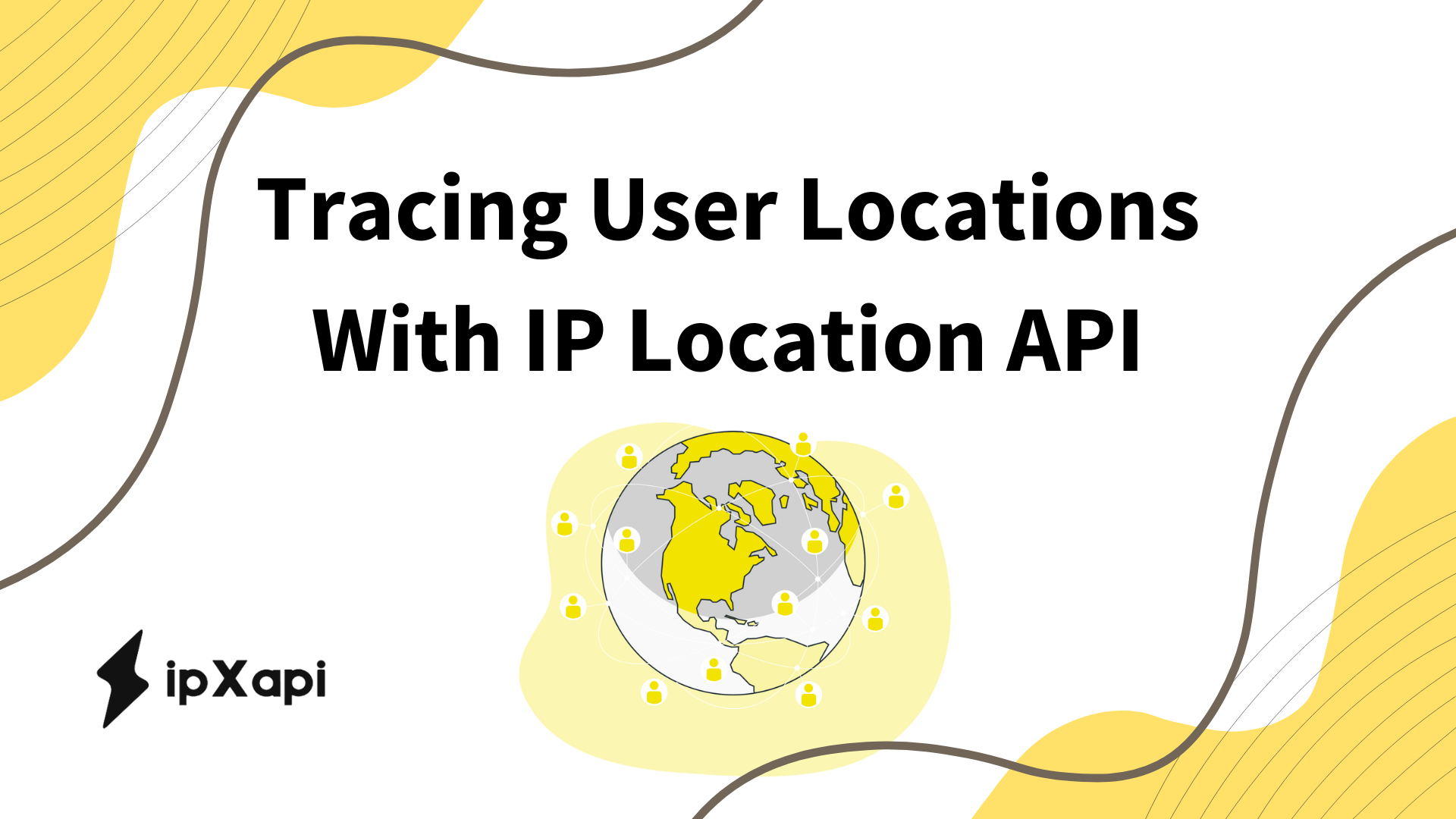
An IP Location API is a tool that allows you to retrieve information about the geographical location of an IP address. Every device connected to the internet has an IP (Internet Protocol) address, which serves as its unique identifier. This address can be used to determine the approximate physical location of the device, including the country, region, city, latitude, and longitude.
The API works by sending a request with an IP address to a server that contains a database of IP address locations. The server then processes the request and returns the relevant location information back to the requester. This information can be useful for various purposes such as targeted advertising, content localization, fraud prevention, and cybersecurity.
Using an IP Location API is straightforward and typically involves integrating it into your application or website using a simple programming interface. Once integrated, you can make requests to the API to obtain location data for any given IP address. This data can then be utilized to enhance the functionality and user experience of your application or website.
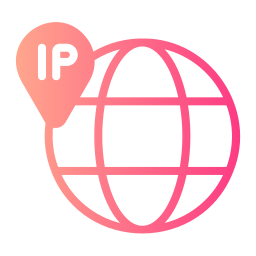
Take Advantage Of IP Location API
Tracing user locations with an IP Location API can be incredibly useful for a variety of reasons. Firstly, it enables businesses to personalize user experiences based on their geographic location. By knowing where users are located, businesses can tailor content, promotions, and language preferences to better suit their audience, increasing engagement and satisfaction.
Moreover, IP location tracing is valuable for targeted advertising and marketing strategies. By understanding the demographics and geographic distribution of their audience, companies can deliver advertisements and promotions that are more relevant and likely to resonate with specific regions or communities.
Additionally, IP location tracing plays a crucial role in fraud detection and prevention. By analyzing the geographic patterns of user activity, businesses can identify suspicious behavior, such as login attempts from unfamiliar locations, and take appropriate security measures to protect their systems and users.
Furthermore, IP location data can aid in compliance with legal and regulatory requirements, such as geoblocking certain content based on regional restrictions or ensuring compliance with data protection laws in different jurisdictions.
Overall, tracing user locations with an IP Location API provides valuable insights that businesses can leverage to enhance user experiences, optimize marketing efforts, bolster security measures, and ensure regulatory compliance.
Check ipXapi, The Best IP Location API
ipXapi is a powerful API that helps you locate and identify your website visitors by their IP address. Imagine gaining access to valuable information like their:
- Location: City, region, country, and even zip code
- Connection: Internet service provider (ISP) and type of connection
- Currency: Local currency for targeted shopping experiences
- Time zone: Deliver content and offers relevant to their time
- Security: Identify potential threats like proxies and bots

- Real-time data: Access up-to-date information with frequent database updates.
- Easy to use: Get ready in less than 10 minutes with simple integration.
- Scalable: Grows with your business needs.
- Multiple plans: Choose the plan that fits your usage.
- Free trial: Try ipXapi risk-free for 7 days.
Start unlocking the power of location data today with ipXapi! All You Need To Do To Make Use Of It Is:
- First, go to ipXapi.com and click the “GET FREE API KEY” button.
- You will be able to access the API once you have registered.
- Introduce the IP address you need to check.
- Make the API call and examine the results on your screen.
For instance, the following response was given when we attempted to use the IP address “196.171.167.215” to call an API:
{
"status": "success",
"country": "Togo",
"countryCode": "TG",
"region": "M",
"regionName": "Maritime",
"city": "Lomé",
"zip": "",
"lat": 6.12563,
"lon": 1.22542,
"timezone": "Africa/Lome",
"isp": "TogoTelecom",
"org": "",
"as": "AS24691 TogoTelecom, Togo",
"query": "196.171.167.215",
"areaCode": "",
"dmaCode": "",
"inEU": 0,
"euVATrate": false,
"continentCode": "AF",
"continentName": "Africa",
"locationAccuracyRadius": "50",
"currencyCode": "XOF",
"currencySymbol": "CFAF",
"currencySymbol_UTF8": "CFAF",
"currencyConverter": 607.5645,
"flag": "",
},
"connection": {
"asn": 24691,
"isp": "Togotelecom Togo"
},
"type": "ipv4",
"classType": "class C",
"application": "Small networks"
}
If you want to know more about ipXapi check these articles…
