Finding The Best API For Your IP Geolocation Needs
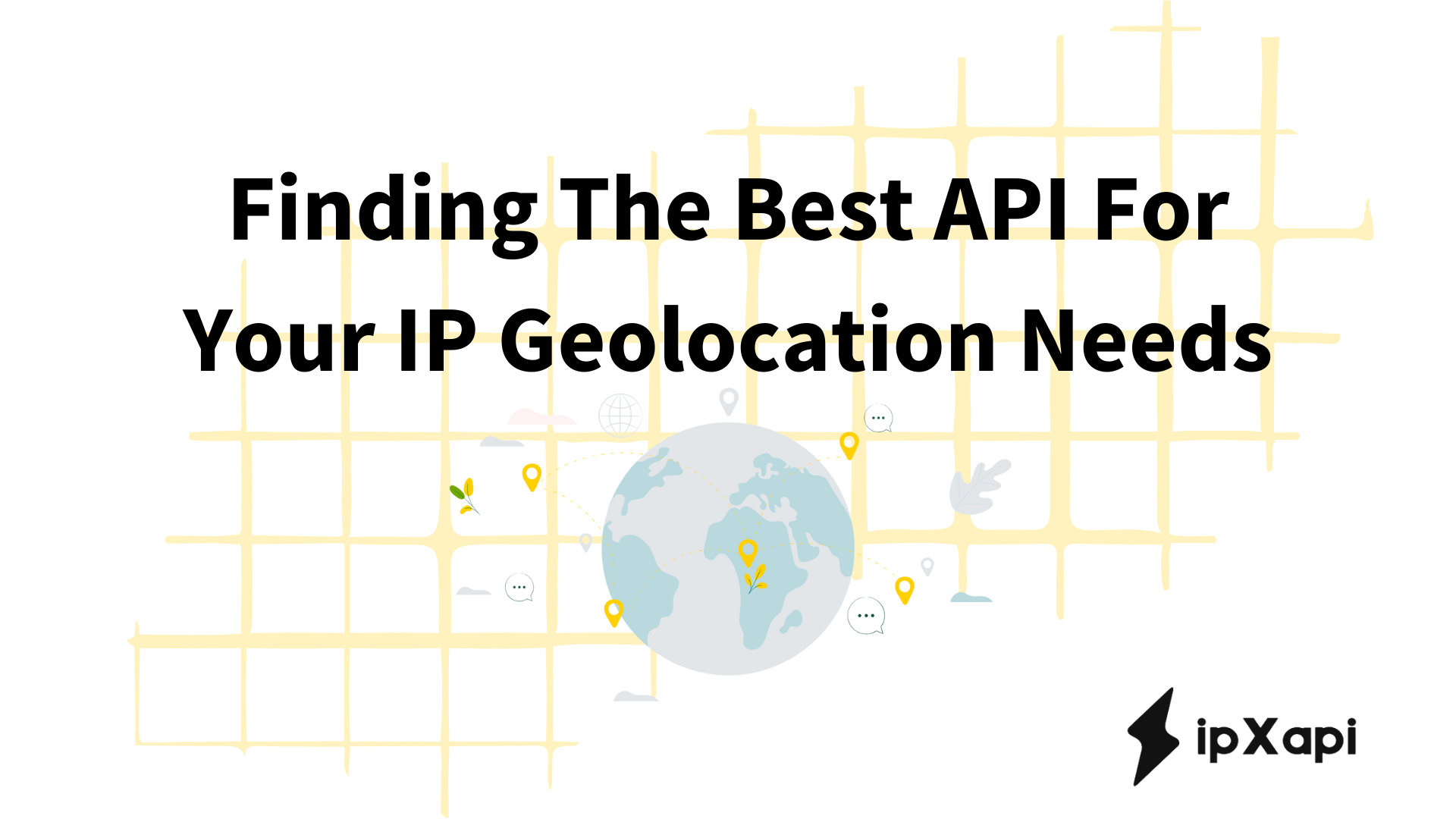
An IP Geolocation API is a tool used to determine the geographical location of an internet-connected device based on its IP address. Every device connected to the internet is assigned a unique IP address, which serves as its identifier. In this post we will talk about this and we will also share with you the Best IP Geolocation API.
The API works by receiving the IP address of a device as input and then providing information about the physical location associated with that IP address. This information typically includes details such as the country, region, city, latitude, and longitude where the device is located.
IP Geolocation APIs are commonly used by businesses for various purposes such as targeted advertising, fraud detection, content localization, and improving user experience. For example, an e-commerce website might use IP geolocation to display prices in the local currency or to offer region-specific promotions.
Overall, IP Geolocation APIs help businesses better understand and interact with their users by providing valuable insights into their geographical locations, allowing for more personalized and targeted services.

Take Advantage Of An IP Geolocation API
An Application Programming Interface (API) is incredibly useful for IP geolocation needs due to its ability to provide streamlined access to geolocation data from various sources. Here's why:
- Data Access: APIs allow easy access to a vast repository of geolocation data. Instead of manually collecting and maintaining databases of IP addresses and their corresponding locations, developers can simply make API calls to retrieve accurate and up-to-date information.
- Integration: APIs can be seamlessly integrated into existing systems and applications, making it straightforward to incorporate IP geolocation functionality into software projects. This integration capability reduces development time and effort, allowing developers to focus on building other core features.
- Scalability: IP geolocation APIs are typically hosted on reliable servers capable of handling large volumes of requests. This scalability ensures that applications can accommodate growing user bases and traffic without compromising performance.
- Accuracy: Many IP geolocation APIs utilize advanced algorithms and data sources to deliver precise location information. By leveraging multiple data points and constantly updating their databases, these APIs can provide highly accurate geolocation results.
- Customization: APIs often offer customization options, allowing developers to tailor the geolocation data to suit their specific needs. This may include filtering results based on criteria such as country, region, or city, as well as adjusting the level of detail provided in the response.
In summary, APIs streamline the process of accessing, integrating, and utilizing IP geolocation data, offering developers a powerful tool for enhancing their applications with location-aware functionality.
Check ipXapi, The Best IP Geolocation API
ipXapi is a powerful API that helps you locate and identify your website visitors by their IP address. Imagine gaining access to valuable information like their:
- Location: City, region, country, and even zip code
- Connection: Internet service provider (ISP) and type of connection
- Currency: Local currency for targeted shopping experiences
- Time zone: Deliver content and offers relevant to their time
- Security: Identify potential threats like proxies and bots

- Real-time data: Access up-to-date information with frequent database updates.
- Easy to use: Get ready in less than 10 minutes with simple integration.
- Scalable: Grows with your business needs.
- Multiple plans: Choose the plan that fits your usage.
- Free trial: Try ipXapi risk-free for 7 days.
Start unlocking the power of location data today with ipXapi! All You Need To Do To Make Use Of The Best IP Geolocation API:
- First, go to ipXapi.com and click the “GET FREE API KEY” button.
- You will be able to access the API once you have registered.
- Introduce the IP address you need to check.
- Make the API call and examine the results on your screen.
For instance, the following response was given when we attempted to use the IP address “196.171.167.215” to call an API:
{
"status": "success",
"country": "Togo",
"countryCode": "TG",
"region": "M",
"regionName": "Maritime",
"city": "Lomé",
"zip": "",
"lat": 6.12563,
"lon": 1.22542,
"timezone": "Africa/Lome",
"isp": "TogoTelecom",
"org": "",
"as": "AS24691 TogoTelecom, Togo",
"query": "196.171.167.215",
"areaCode": "",
"dmaCode": "",
"inEU": 0,
"euVATrate": false,
"continentCode": "AF",
"continentName": "Africa",
"locationAccuracyRadius": "50",
"currencyCode": "XOF",
"currencySymbol": "CFAF",
"currencySymbol_UTF8": "CFAF",
"currencyConverter": 607.5645,
"flag": "",
},
"connection": {
"asn": 24691,
"isp": "Togotelecom Togo"
},
"type": "ipv4",
"classType": "class C",
"application": "Small networks"
}If you want to know more about ipXapi check these articles…
